Baby Birth Announcements
The birth of your newborn baby is a memorable time and meant to be shared with all your family and friends. Announce baby's arrival to the world in a special way by sending out birth announcements. The following steps will help you to create the perfect birth announcements to share the exciting news about your baby's "royal arrival."
1. Write down all the information you want to include. Remember to list the baby's full name, date and time of birth, and length and weight. Include both parents' names, and mention the grandparents' names if you like.
2. Select the type of birth-announcement card you will use. Check with card or stationery stores to see the wide range of choices.
3. Consider purchasing packs of ready-made announcements. Prices begin at about $50 to $75 for 50 cards and envelopes; the price goes up for more expensive paper stock and added embellishments such as stickers or bows.
4. Splurge for custom-printed announcements if you prefer. These can cost about $200 to $250 for 50 cards and envelopes. You can purchase these through copy and print shops and some specialty card stores.
5. Consider shopping online to save time. You can e-mail your information to an online stationer and have the cards printed and shipped to your home. Do a keyword search for 'birth announcements' on your favorite search engine to find Internet vendors.
6. Consider having the envelopes shipped to you before the baby is born. This way you can have them preaddressed and ready to go as soon as you provide the information on the cards.
7. Include a photo of the baby with the announcement.
8. Type up the announcement information and send it to your local newspaper office.
9.Find out if the newspaper will run a photo with the announcement. If you provide one, write the baby's name and address on the back so it doesn't get confused with the photo for another baby's announcement.




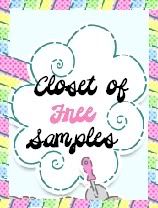
























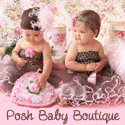









No comments:
Post a Comment